Today, we will discuss a simple but valuable tutorial how to Add Disqus Recent Comments widget in blogger. Gadgets like these let readers think about the discussions going ahead at your blog, and in case you're genuinely active, it adds a decent impression. This gadget being referred to is well-scripted and the JavaScript is facilitated at Disqus so as to reduce the load time in your blog.
Add Disqus Recent Comments Widget in Blogger
Step # 1: Login to your account and go to Layout > Add a Gadget > HTML/Javascript
Step # 2: Copy the following code and paste in tho the HTML/Javascript box
<div id="RecentComments" class="dsq-widget">Step # 3: Now you replace the text in bold with your own domain name (yourdomain.disqus.com).
<script type="text/javascript" src="http://yourdomian.disqus.com/recent_comments_widget.js?num_items=5&hide_mods=0&hide_avatars=0&avatar_size=32&excerpt_length=50"></script>
</div>
Configuration
After the? in the URL, you can see a bunch of parameters. These are utilized to customize the usefulness of the gadget. Here is a concise depiction for each of them.
- num_items - Number of comments to show in the gadget
- hide_mods - Hide moderators' comments (1 for hidden, 0 for disabled)
- hide_avatars - Hide display images (1 for hidden, 0 for shown)
- avatar_size - Avatar size in pixels (32 by default)
- excerpt_length - Character-length of the excerpt (1000 by default)
Styles
If you need, you can customize the looks of this gadget too. Here are some example CSS rules;
.dsq-widget ul.dsq-widget-list {Done. Now enjoy this widget.
padding: 0;
margin: 0;
text-align: left;
}
img.dsq-widget-avatar {
width: 32px;
height: 32px;
border: 0px;
margin: 0px;
padding: 0px 3px 3px 0px;
float: left;
}
p.dsq-widget-meta {
clear: both;
font-size: 80%;
padding: 0;
margin: 0;
}
li.dsq-widget-item {
margin: 15px 0;
list-style-type: none;
clear: both;
}
span.dsq-widget-clout {
padding: 0 2px;
background-color: #ff7300;
color: #fff;
}
a.dsq-widget-user {font-weight: bold;}
a.dsq-widget-thread {font-weight: bold;}
table.dsq-widget-horiz td {padding-right: 15px;}
.dsq-widget-comment p {display: inline;}
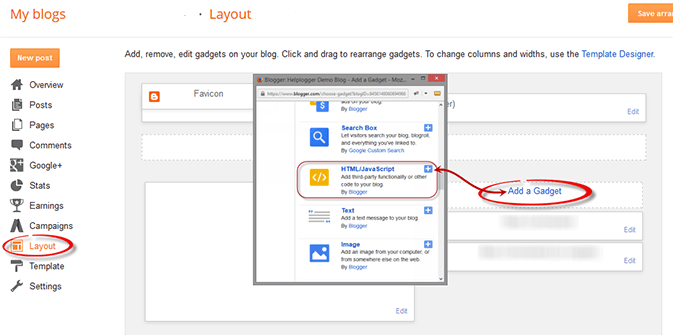








ReplyDeleteFind out the best FREE money making sites on the planet and start making PayPal money in no time.
http://i-get-paid-to.blogspot.in/2016/08/top-5-gpt-websites-ever-legit-and.html
Clixsense is definitely a great way to make money online completely free.
They're 8 level referral program is unmatched by anyone. Open to International members pays via check PayPal.
Copy and paste the link below.
https://csl.ink/8sR
ReplyDeleteFind out the best FREE money making sites on the planet and start making PayPal money in no time.
http://i-get-paid-to.blogspot.in/2016/08/top-5-gpt-websites-ever-legit-and.html
Clixsense is definitely a great way to make money online completely free.
They're 8 level referral program is unmatched by anyone. Open to International members pays via check PayPal.
Copy and paste the link below.
https://csl.ink/8sR
I got a blank atm card from Brain Hackers Tech World which I used to hack the atm machine ever since I received this card I have been using it to withdraw and it works fine,before I got this card I have contacted a lot of companies for this same card but none could help me.
ReplyDeleteI got this genuine company contact on Facebook, at first I thought it was like other companies I contacted for this same atm card but I was surprised when the atm programmed hacked blank card was delivered to me in my door step,this people are real and they can do the same to you by giving you the atm card to hack atm machine and become rich in less than 3 days...
you can reach them on WhatsApp +393512169091,thanks for your time